Explore your bill
Select the bill type you receive from the choices below, and we’ll show you where to locate key details on your bill.
Click on the Arrows
to reveal detailed information about your bill.
FRONT OF BILL
BACK OF BILL
FRONT OF BILL
BACK OF BILL
FRONT OF BILL
BACK OF BILL