It’s Easy to Sign Up for Alerts
Choose Your Alerts

Outage Alerts
During an electric outage, we’ll notify you:
- When we become aware of your outage
- When your power is estimated to be restored
- When your power has been restored

Benefits of Enrolling
- Alerts when your bill is ready to view
- Alerts when your payment is due
- Notification when a payment is past due
- Text to pay

Account Notices
To eliminate surprises, we’ll notify you when:
- Your payment is scheduled
- A payment has been declined
- A payment has been cancelled
- Your credit card is expiring
- High Usage Billing Alerts - Be alerted when your bill is trending higher than your previous month's bill
Texting Tips
You can now communicate with Consumers Energy through text message. To get started, first log in to your account or text REG to 232273 (CECARE) to sign up for outage alerts. You can also set Do Not Disturb preferences in your account. Message and data rates apply.
Useful Keywords
OUT- Report an outage
STAT- Request outage status
BAL- Request account balance (must sign up online for Billing & Payment Alerts)
PAY- Authorize payment using existing payment method (must sign up online for Billing & Payment Alerts)
HELP- Get a list of valid keywords
NICK- Apply a nickname to an account
Opt Out Anytime
You can opt out of Alerts and Notifications anytime by texting these keywords:
PAUSE- Temporarily pauses outbound / proactive messaging for the handset (phone you are texting from) for 24 hours
RESUME- Resumes outbound / proactive messaging for the handset (phone you are texting from)
STOP- Stop receiving alerts on the handset for one or more programs, except Account Notices. (STOP ALL will unsubscribe from all Alerts and Notifications for the handset)
STOP ALL- Unsubscribe from all Alerts and Notifications for the handset. (Account Notices will be sent to primary email account)